How to download speech in Windows 10
- Navigate to Settings. You can get there by clicking the Settings icon on the start menu.
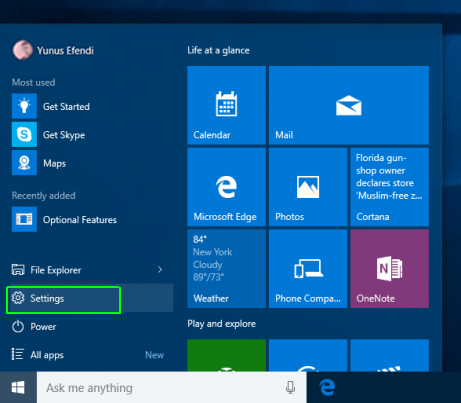
- Click Time & language
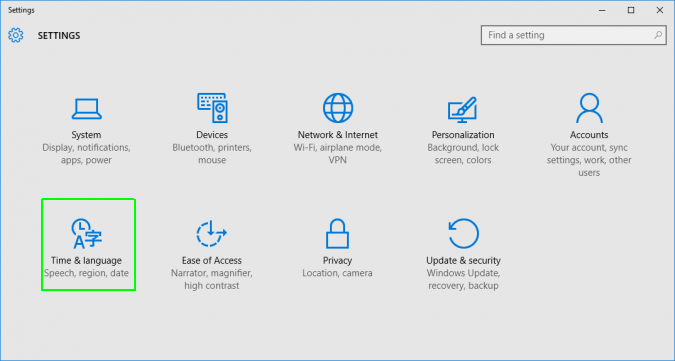
- Select Region & language from the left pane.
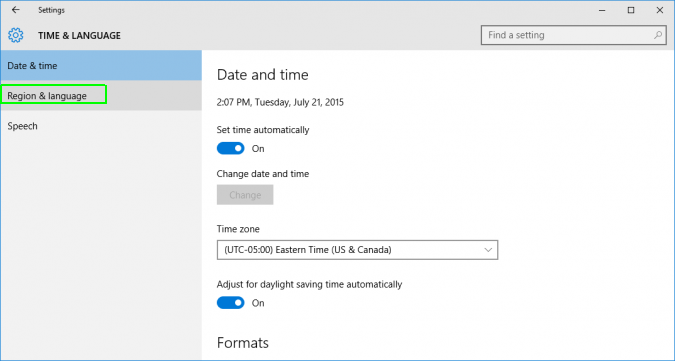
- Select a new region from the pulldown menu. As of this writing, Speech is only available in the United State, United Kingdom, Italy, France, Spain, Germany and China.
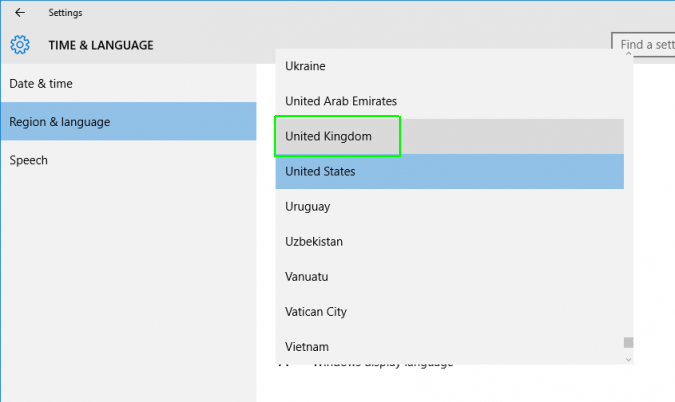
- Click Add a language under the Languages subhead.

- Select the your language. The top-level menu only shows major language groups, but you’ll get to pick a specific dialect on the next screen.
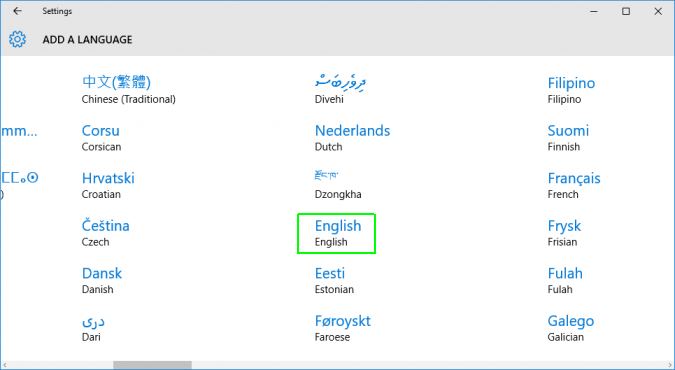
- Select the local dialect for the language. Remember to choose the supported Speech only (explained in above).
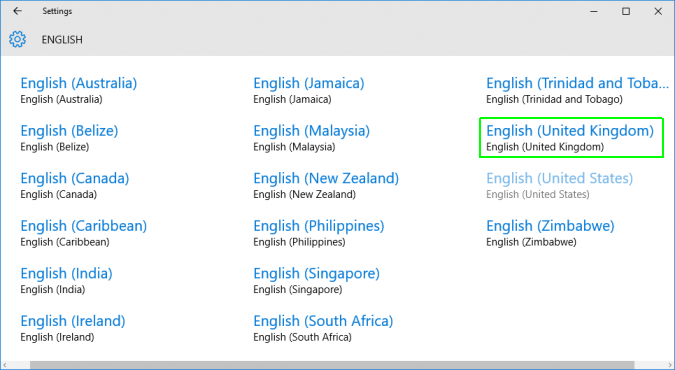
- Click Option button
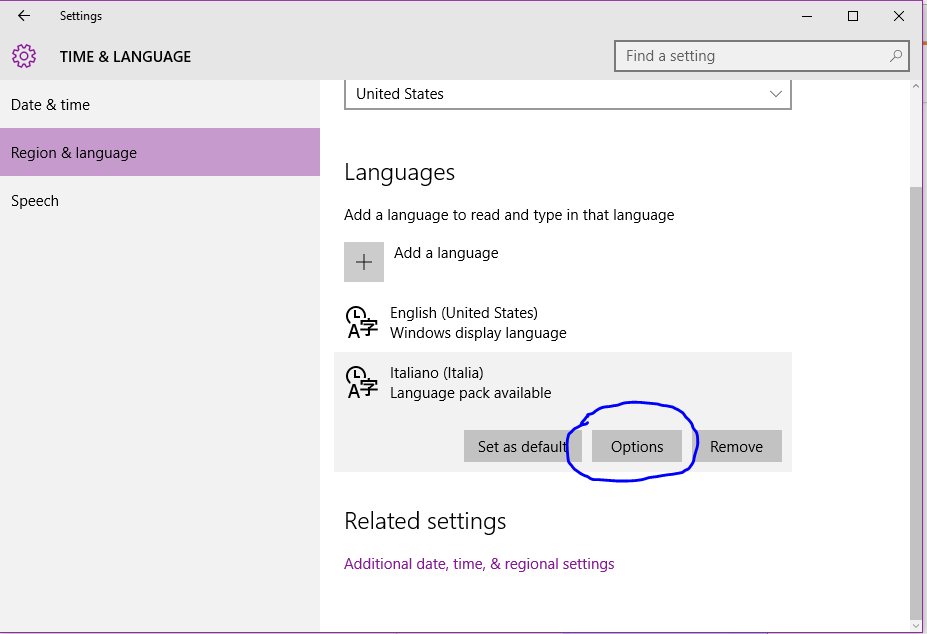
- Click Download button under Speech text
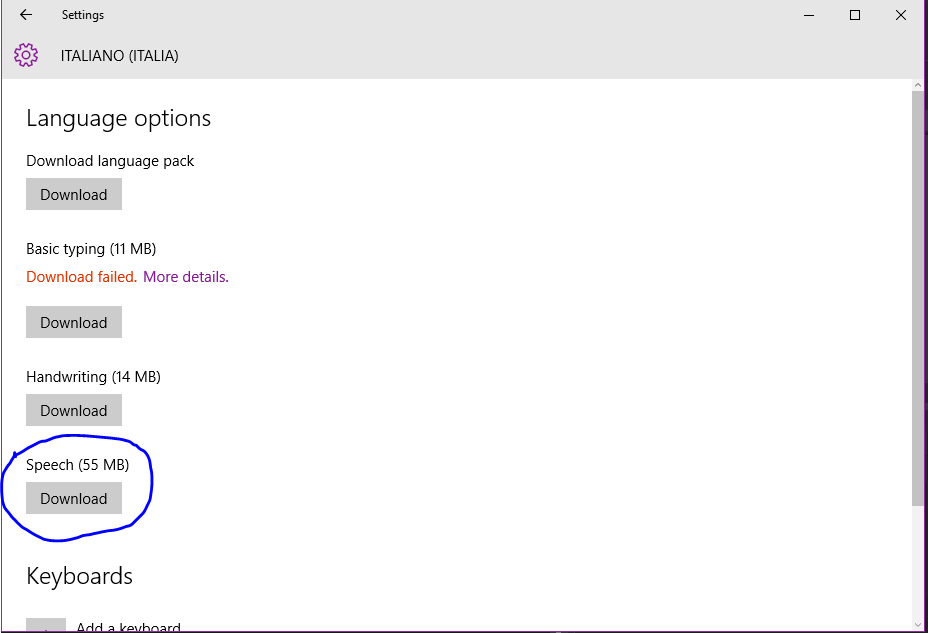
Please note you may have to restart the app (or even the computer), sometimes I even have to restart the app or wait because Windwos has to proceess the downloaded speech